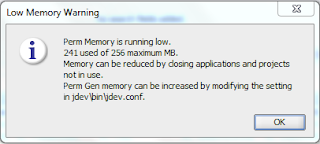
I will describe how to fix it. There are two config files on jdeveloper installation directory.
the first one is jdev.conf file. the file located in
increase the memory values for the following parameters:
AddVMOption -XX:MaxPermSize=1024M
the second one is ide.conf file on
AddVMOption -Xmx1024M
AddVMOption -Xms1024M
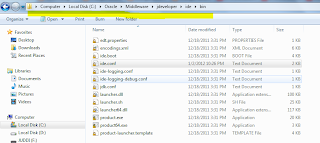
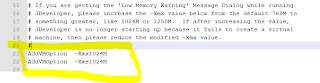
For now start JDeveloper. if jdeveloper can not start, decrease memory allocated values and retry to start jdeveloper





{ 3 comments... read them below or add one }
Nice blog, dude!
Keep posting!
Your given most of the usefull information..The Oracle consists of all master data.
It includes the following information and processes.ORACLE 11g TRAINIING IN A SIMPLE WAY.
ORACLE11g ONLINE TRAINING
You have given the most useful Information.. It was useful for us.. I heard that 123trainings at hyderabad provides the best Oracle ADF Online Training
Post a Comment